Enter numbers
When you tap the numbers (0-9), the numbers are displayed one by one on the top.
Delete numbers
There are two ways to do this.
1. Tap the sky blue display to delete it.
2. There is an "x" button under the "+" button on the beginner panel. Tap it.
Input of operators (+,-, ×, ÷)
There are two ways.
1. Tap: Tap (+,-, ×, ÷) on the beginner panel.
2. Swipe: Swipe the buttons from 0 to 9
About calculation history
◎ Swipe sideways to move to a position you can easily see.
◎ Swipe up to delete the seht “÷”


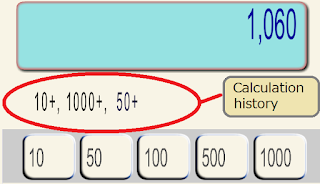
No comments:
Post a Comment